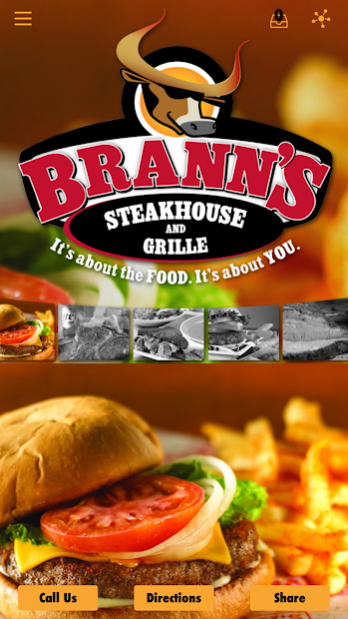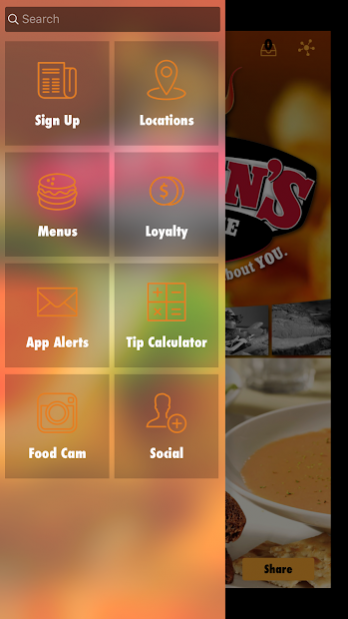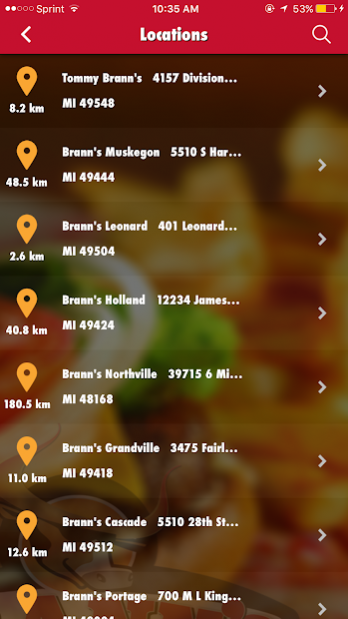Brann's 4.5.6
Continue to app
Free Version
Publisher Description
The mission of Brann's Sizzling Steaks & Sports Grille is fun! That's right! Fun for our co-workers and guests. Brann's will serve up the highest quality food and drink and the price will always be right.
Brann's is still having fun by serving up a mobile app for you app users! Our mobile app will offer many features and functions for all of our guests. There is no need to find us on a computer anymore with the Brann's mobile app in your pocket 24/7.
We hope you enjoy this mobile app as much as we do! Thank you for the download.
This app was developed by Grand Apps.
Example of our useful features include;
-One touch calling and directions
-Brann's in your pocket 24/7
-Fan Wall to write on using Facebook & Twitter
-Submit Photos of you and your family in our restaurant for a chance to have them uploaded to our mobile app
-Easy access to our Menu
-Call Ahead Ordering with our app
-Exclusive offers to app users with our Loyalty Program, Check In feature and QR Scanner Coupons
About Brann's
Brann's is a free app for Android published in the Food & Drink list of apps, part of Home & Hobby.
The company that develops Brann's is LEAD Marketing Agency. The latest version released by its developer is 4.5.6.
To install Brann's on your Android device, just click the green Continue To App button above to start the installation process. The app is listed on our website since 2019-10-04 and was downloaded 64 times. We have already checked if the download link is safe, however for your own protection we recommend that you scan the downloaded app with your antivirus. Your antivirus may detect the Brann's as malware as malware if the download link to com.app_branns.layout is broken.
How to install Brann's on your Android device:
- Click on the Continue To App button on our website. This will redirect you to Google Play.
- Once the Brann's is shown in the Google Play listing of your Android device, you can start its download and installation. Tap on the Install button located below the search bar and to the right of the app icon.
- A pop-up window with the permissions required by Brann's will be shown. Click on Accept to continue the process.
- Brann's will be downloaded onto your device, displaying a progress. Once the download completes, the installation will start and you'll get a notification after the installation is finished.